A CPU is one of the core components of any computer – desktop or laptop. Windows Operating system makes it very convenient to find your CPU speed, but that is not true with Apple computers. It used to be that CPU speed is the single spec that could be easily used to compare laptops or computers, but it has gotten very complicated with the use of CPU Cores, multiple cores, threads etc.
What is a CPU?
A CPU stands for Central Processing Unit of a computer, which is responsible to execute instructions sent from programs. Typically a user interacts with a program through the input devices and the program sends the instructions to a CPU. A CPU communicates with various other components such as RAM, display, other I/O devices to complete its job.
What exactly is the CPU speed?
A simple definition of CPU Speed is the measure of the number of instructions performed by a CPU per second.
To expand that a little bit for a more accurate definition, we will bring in something called a “CPU Cycle“. The CPU runs instructions within which this CPU Cycle. Thus, a better definition of CPU Speed is the number of cycles a CPU is capable of running per second. More cycles per second is more instructions per second and that’s higher speed. For instance, if you have a 5GHz CPU, then it’s running 5 billion (Giga is billion) cycles within one second. Each of these cycles have a defined set of most fundamental set of operations, i.e., fetch, decode, execute and store. It all boils down to the speed of a CPU cycle.
Other names for “CPU speed” are: “CPU clock speed”, “clock speed”, “clock frequency”, “processor speed”, and many other lesser known terms like “clock rate”, “the frequency”, etc.
Some manufacturers split the CPU speed into base speed/frequency and boost speed/frequency. The boost frequency is a higher speed at which a CPU can run when there is a sudden demand and stress. [For example, at the time of this writing, you will see some laptop specs on Best Buy with these technical specs]
How to find my CPU Speed?
Now that we understand the basics, let’s review the instructions for your operating system to find your CPU speed. It doesn’t matter whether you are trying to find this for a laptop or desktop as long as you are using the correct operating system. Note that there may be multiple ways to find them.
Microsoft Windows
Find CPU speed in Windows 10, Windows 11 (and likely newer versions)
Please see the first screenshot below for steps 1 to 3.
Step 1. Go to Windows search (Windows search open upon click of the magnifying glass on the bottom left if your taskbar is at the bottom of your screen)
Step 2. Type “System Information” in the search text field. – see the first screenshot below.
Step 3. You can either hit enter if it found the one that looks like the 2nd screenshot below or you can click on Open link as shown below.
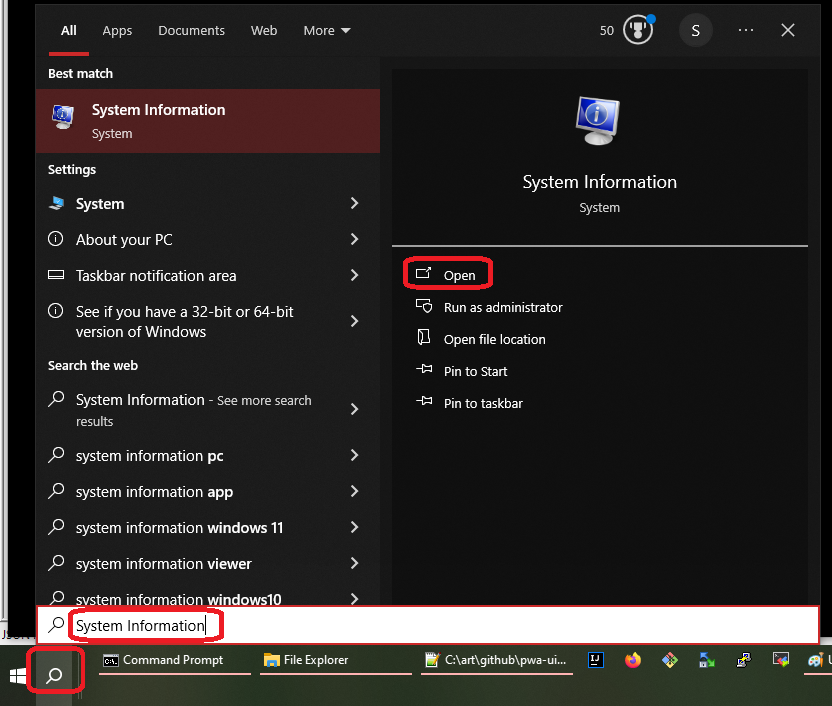
Step 4. Upon opening the “System Information” above, look for “System summary” on the left pane and one of the items is “processor” and on the right pane for that item you can find your CPU speed, among many other technical specs you can see for our computer. Please refer to the screenshot below.
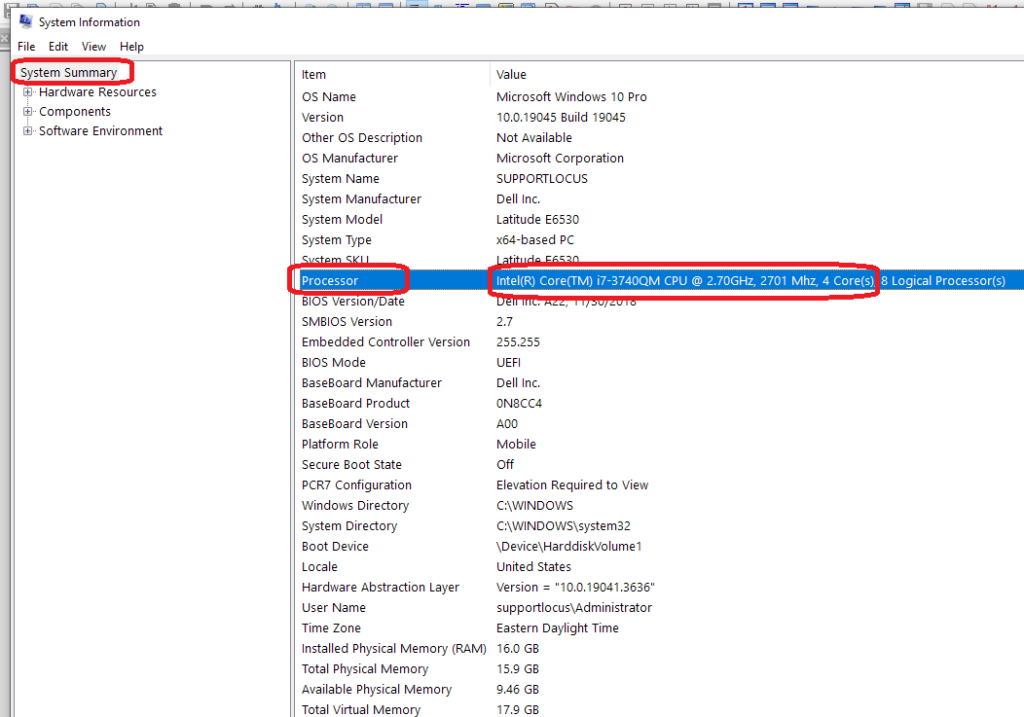
Here is what we have in the example screenshot above:
Intel(R) Core(TM) i7-3740QM CPU @ 2.70GHz 2701 MHz, 4 Core(s), 8 Logical Processor(s)
Now, let’s dissect this. The first number right after “CPU @” is the base CPU Speed. This is a fixed and published manufacturer’s speed. The second number is calculated by Windows at the current time it is shown by Windows. It is usually very close to the first number. (In this example, Windows is showing its calculated number in Mega Hz, which is 2701. That’s basically 2.701 in GHz(same as the base processor speed). There is also a lot of cool additional detail about the processor such as the number of cores and the number of logical processors, which we will discuss in the section below.
Apple Mac Computers
Can we not find CPU Speed for Apple Mac computers?
Apple does not make the CPU speed public or obvious. Apple’s activity monitor can show you the CPU usage but you will not be able to find the CPU speed of your Apple Mac. However here is some publicly available CPU Speed numbers of the most recent Apple CPUs.
| Apple Mac CPU | CPU Speed |
| M3 Max, M3 Pro, M3 | 4.1 GHz |
| M2 Max, M2 Ultra | 3.7 GHz |
| M2 Pro, M2 | 3.5 GHz |
| M1 Max, M1 Pro, M1 | 3.2 GHz |
How to find Mac’s CPU information or usage?
We will open an app called Activity Monitor, which has the CPU usage information. This is as far as you can go to find CPU information on an Apple Mac, without getting too technical.
Step 1. Open Finder and type “Utilities” in the search bar on the top right. This is the folder where you will find Activity Monitor.
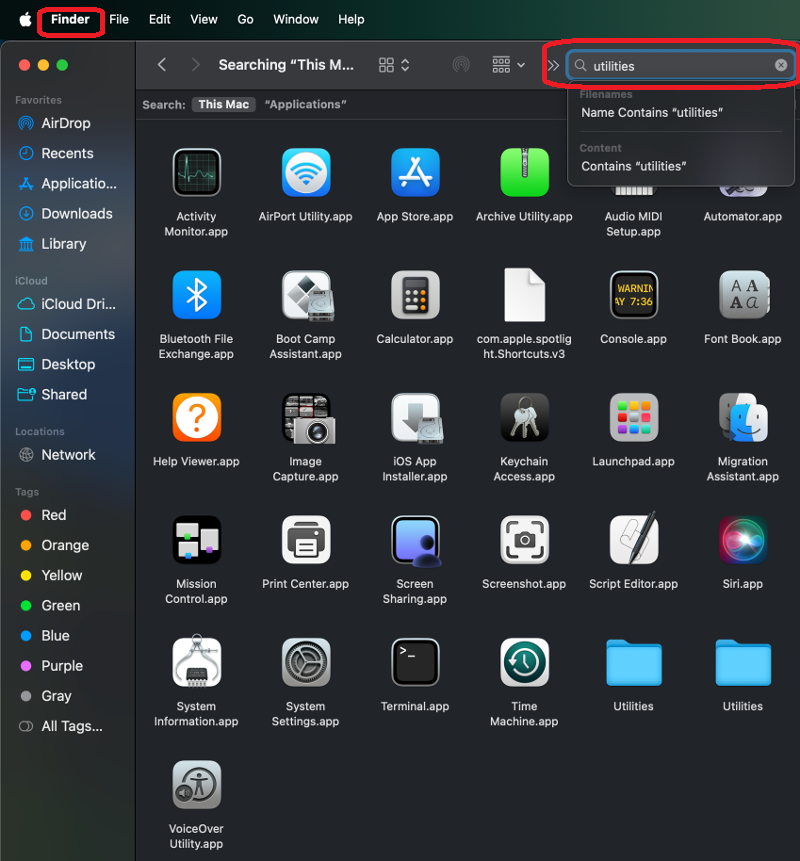
Step 2. Go to Utilities folder and you should be able to find Activity Monitor app.
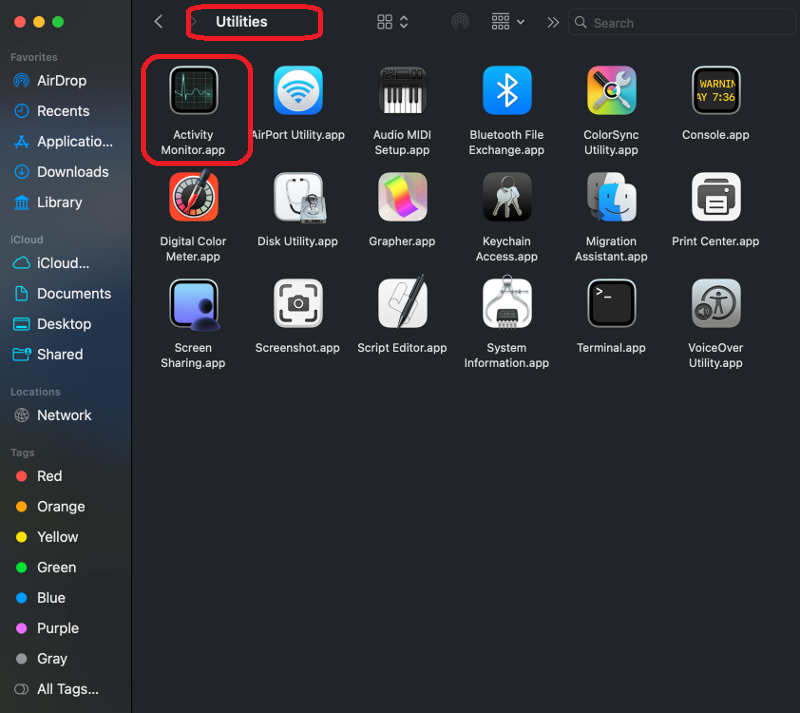
Step 3. Launch the Activity Monitor and see the highlighted columns – shows the time and percentage of CPU and GPU spent on each of the processes.
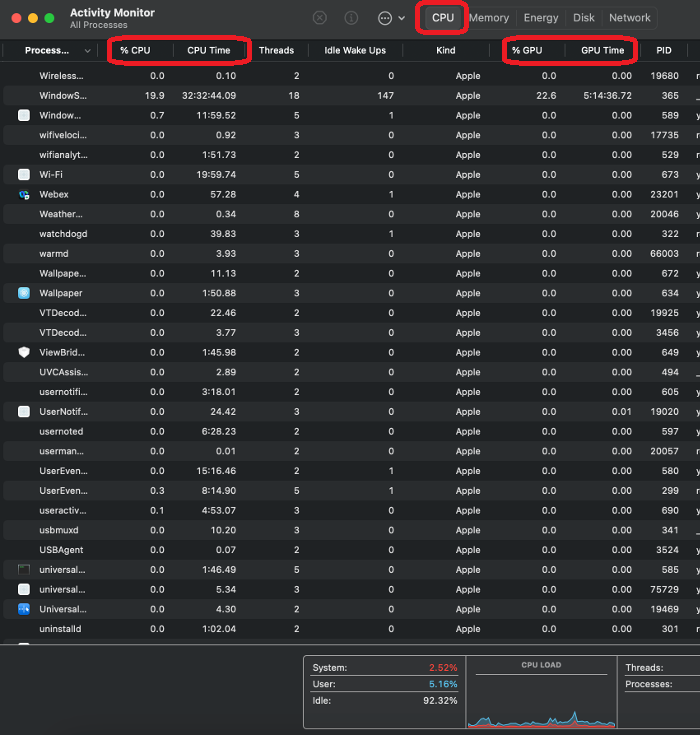
Cores and Logical Processors – are these specs more important than CPU Speed for performance?
Cores and logical processors are very much related to the CPU world. The reason we talk about this section is because most folks who are trying to find their CPU speed are doing it to ensure they have enough power or plan for their next laptop or desktop. We strongly believe that consumers should know that this is not as simple anymore and folks need to understand that they shouldn’t ignore the related specs such as cores, threads and logical processors. Let’s quickly understand the basics and you can decide for yourself if you want to care.
Cores
A Core can be visualized as a slice of a CPU. The use of cores is the result of CPU manufacturers pushing the boundaries to get more out of a CPU. Think of CPU as a collection of cores, each of them with a private or shared memory. The memory components are referred to as L1 (level 1) and L2 (level 2). It is not inconceivable to see more levels of caches as the CPU architecture gets more complicated. The idea is to squeeze more out of a CPU that has multiple cores (dual-core, quad-core, etc.). The main purpose of using multiple cores is to allow more parallelism, get more operations completed in parallel. Something a basic CPU without multiple cores couldn’t do.
Below diagram is a sample CPU architecture. Manufacturers have used different architectures for different CPUs. Another slight variation of this could be we have a private L2 and a shared L3. The possibilities are endless and some designs might be more suitable for some applications.
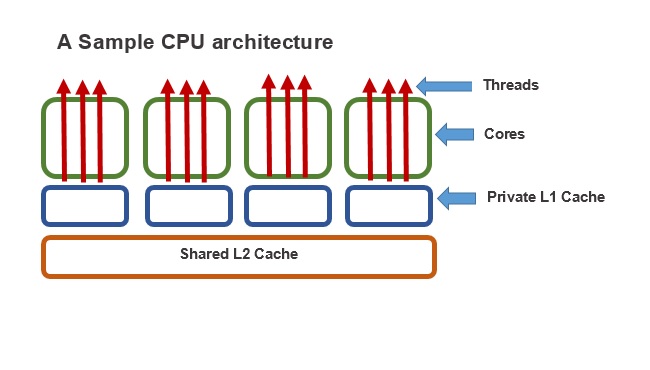
Logical Processors and Threads
A thread is just an additional level of parallelism within a core. A core is a processor but a thread is a virtual imitation of a processor. When a set of jobs are assigned to a core, it will attempt to do its best to parallelize them. This allows the jobs to be completed faster than it otherwise would, if it was single threaded. This is why we loosely refer to the threads as logical processors.
Do Cores, Threads or Logical Processors make CPU Speed less important?
With advancements in CPU architecture, use of dual-core, quad-core or multi-core processors, the CPU performance is not determined by CPU speed alone. It’s not just enough to find your CPU speed and run off to use it to find comparable laptops. Note the following important points about CPU performance.
- Using CPU Speed to compare laptops from different CPU manufacturers or architecture is not always an apples-to-apples comparison. Also, comparing CPUs of the same manufacturer but manufactured in different decades isn’t too accurate either. For example, two laptops, one manufactured in the 2000s and another in 2020s but have same CPU speed do not necessarily provide same performance. The CPU architecture may have gone through some advancements, esp. when there is many years of difference.
- Secondly, it is not always correct to ignore cores or threads completely and just look at CPU Speed to determine the power of a CPU. For instance, a quad-core CPU with 2.5GHz is likely more powerful than a single core CPU with 3.0GHz CPU Speed.
So to answer our question in the section heading. Yes! The cores and threads do matter. The key is parallelism. The end-result is that CPUs with more cores, threads or logical processors likely perform better irrespective of lower CPU Speeds.